 I’ve been getting a lot of questions from lawyers lately about Google Plus – do they really need yet another social network to concern themselves with? The answer may depend on why you’re considering Google Plus for yourself or your law firm. Many lawyers evaluate social media platforms based on whether their clients use them. But if that describes you, at least in the case of Google Plus, you may want to adjust your thinking.
I’ve been getting a lot of questions from lawyers lately about Google Plus – do they really need yet another social network to concern themselves with? The answer may depend on why you’re considering Google Plus for yourself or your law firm. Many lawyers evaluate social media platforms based on whether their clients use them. But if that describes you, at least in the case of Google Plus, you may want to adjust your thinking.
Google Plus is Google. You know – the search engine – the one everyone is always trying to ‘game,’ to pay “SEO experts” to ‘get to the top’ of, the one you may be paying for adwords or pay per click campaigns to boost your visibility or drive traffic to your website. If you’re serious about online visibility, you need to pay attention to Google Plus and Google’s related services. Google “favors” content from Google+ in its search results, and if you use Gmail and Google Contacts, they integrate with Google+, making for an easier user experience.
Finally, it’s FREE. Why ignore the free option and throw money at the paid services? And what are the chances that you will be found in organic Google search results in the future if you don’t have a presence on Google? Why take that chance?
Google+
Google+ is similar to other social networks; you create a personal (or business) profile, follow others ( by placing them in “circles”), and post content including links, photos, videos and other media. It has over 500 million registered users, of whom about 235 million are active monthly.
As with anything else, you will want to make sure your profile is credible, authoritative and contains good content and information about you.
Google+ Circles
Circles work like Friend Lists on Facebook, except that on Google+, you must add people to at least one circle (on Facebook, you can ‘friend’ someone without adding them to a specific friend list). Just as you do when choosing an audience for posts on Facebook, you can choose which Circles to share specific information with on Google Plus.
Unlike Facebook, you can add someone to a Circle without them having to add you back – it is a one-way, rather than a two way relationship. For personal profiles, if someone adds you to a Circle and you don’t add them to one of your Circles, they will only see your public posts on Google+. By contrast, business pages (discussed below) require that a user add your Page to their circles before your business page can add them to your circles.
Google+ Business Pages
Google+ also offers businesses the opportunity to set up profiles, called Google Plus Business Pages. Firms and organizations should consider consider setting up profiles on the site because there are many advantages to having a presence on the network, and Google is investing more time in business pages, as can be seen by the recent release of the Google dashboard discussed below. In addition, as mentioned above, Google wants more people to begin using Google+, and it has begun ranking posts to the network very high in its search engine. If you are at all concerned about optimizing either your personal or professional appearances in search engine results, this may be the main reason to set up a Google Plus account.
Google+ business pages can have multiple administrators, just like Facebook business pages can.
Google dashboard
Google has now made things even easier for its users by creating an integrated dashboard to help you manage your information across all of Google’s services, including not only Maps and Search, but also Plus and Local (formerly Google Places).
If you set up a Google Places account so that your firm could be seen on Google Maps and for purposes of Google search, the look of your business listing has changed to be more consistent with the look and feel of Google+, and the name has changed to Google+ Local. Now you can also combine your Google+ Local page and your Google+ Business page into one complete page that is both listed on Google Maps and incorporates the social features of Google Plus.
According to Google Engineer Pavni Diwanji, using the dashboard businesses can now:
- Update core business information (hours, location, etc.) to Google properties such as search, maps and Google Plus.
- Monitor notifications on their Google Plus page and manage their account
- See “at-a-glance” data about their AdWords Express account
- Create and manage special offers through Google Offers
- Conduct hangouts (video chat) with fans and customers
Google+ Integration
Another advantage Google+ offers users is the ability to link to every single other one of their online profiles and websites. (Other social media sites allow the following number of outside links: Twitter-1; Facebook-2; LinkedIn-3). Google+ is the only one that allows its users to create a complete profile of all of their online activities in one place. This is also important for Google authorship, which is discussed in a bit more detail below.
If you are already using other Google products, including YouTube, Gmail, GoogleDocs, Google Calendar, etc., you can easily share anything from them with your Google+ Circles. If you use Google Ads, your click-through rates will improve if you include Google+ material. Google+ Local (formerly Google Places) allows users to post reviews and photos of places and businesses directly to their Google+ pages. Google+ Events allows users to create events and invite people to them, then share photos and videos in real-time as the events take place, and it integrates with Google Calendar.
Google+ Hangouts
Hangouts used to refer only to the Google+ free online videoconferencing feature (which supports up to 10 participants), but now hangouts encompass what used to be Google Talk – essentially a chat service which supports photos and emoticons. You can invite anyone to join you in a video hangout (whether they are a Google user or not) on the spot or you can schedule hangouts for some time in the future and invite others to attend. You can even live stream your hangouts (called Hangouts On Air). Your hangout will be recorded and then you can easily share it on YouTube and Google+.
You can host or participate in a hangout from your computer, tablet or smartphone (iOS and Android).
You can also add apps to your hangout to collaborate through Google Drive, watch YouTube videos together and more.
Google Authorship
One additional reason to consider a Google+ account is Google Authorship.
As a recent post on Copyblogger points out, Google’s purpose is to encourage great content on the web. Their algorithm is built to return the pages or sites with the best, most current and most relevant content in search results. But they’ve also started evaluating content not just based on the site and the site’s reputation, but on the reputation of the author of that content (where that information is available). To take advantage of this feature, you need to have a Google Plus account.
When you search on Google, you may have noticed that some of the search results include a thumbnail photo of the author of the article or web page, like this (you’ll see one of my blog posts listed in the results with my thumbnail photo, my name and my Google+ stats):
This is only accomplished if you have a Google+ profile and if Google can recognize that what you write on other sites is indeed written by you. Google outlines the steps for making that happen here. Essentially, you’ll need to have a Google+ profile with a recognizable headshot first. Then you’ll need to make sure that your byline appears on the articles you write on other sites. Your byline should match your name on your Google Plus Profile. Then you’ll go through a verification process on both ends.
To learn more about Google Plus, you might want to check out these links:
http://www.socialmediaexaminer.com/
http://www.marketingpilgrim.com/2013/06/google-releases-google-plus-dashboards-for-business-pages.html
http://webmarketingtoday.com/articles/Basic-Checklist-for-How-to-Rank-in-Google-Places/
http://www.copyblogger.com/google-plus-authority/
http://www.mycase.com/blog/2013/06/guest-post-kymeshia-morris-google-authorship-for-lawyers/
Are you using (or have you considered using) Google+? Let us know your thoughts by leaving a comment below.



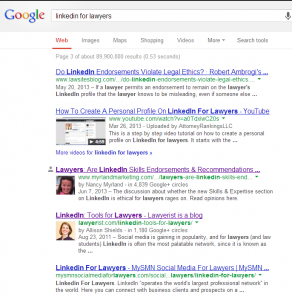


My spouse and I stumbled over here from a different page and thought I may as well check things
out. I like what I see so now i am following you. Look forward to
finding out about your web page for a second time.