Is your LinkedIn Feed a valuable source of information for you?
In this series of videos, I’ve been talking about how to get the most out of LinkedIn. We’ve covered everything from how to maximize your profile for more visibility and how to get more engagement out of your LinkedIn activity. But the first thing you see when you go to LinkedIn is your Feed – and if your Feed isn’t providing you with value, it can be much harder to engage with the platform.
If your LinkedIn Feed is boring, uninspired, or uninteresting, here are a few things you can do:
Skip video and keep readingBuild Your Connections
First, make sure you have a robust list of connections that make sense for you, your industry, and your audience. Use LinkedIn’s People You May Know feature to find more people to connect with, or use the LinkedIn search feature.
Follow Thought Leaders
Find and follow thought leaders or people who are sharing interesting content on LinkedIn. Who are the big names? Who posts interesting content?
See something interesting that a connection has re-posted or interacted with? Consider following the person who originated that content by clicking the follow button or the bell on their profile.
Tell LinkedIn What Content Is Valuable to You
Use the three dots at the top right of the posts in your Feed to tell LinkedIn what types of content you prefer to see in your Feed. When you click on those three dots, you get a lot of options, including options to unfollow or mute people, as well as the “I don’t want to see this” button.
The image below shows your options:
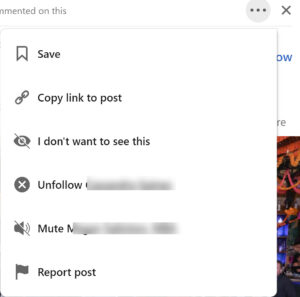
Stay tuned for my next post with more ways you can customize your LinkedIn Feed. In the interim, subscribe to my email newsletter for more LinkedIn tips, or pick up a copy of Make LinkedIn Work for You on Amazon.
Find more LinkedIn tips here:
- Increase the Reach of LinkedIn Company Page Posts
- Have You Forgotten About Your LinkedIn Company Page?
- Is LinkedIn Using Your Data to Train Its AI?
- Where to Find Images for Your Marketing
- What Does It Mean To Be Yourself And Add Value On Social Media?
- Should You Use AI to Post on Social Media?
- Notify Employees of LinkedIn Posts
- Saving LinkedIn Posts
- Taking Control of Your LinkedIn Feed Part III
- Taking Control of Your LinkedIn Feed Part II




